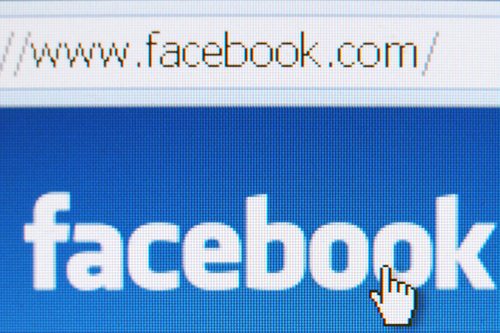Are you and your business on Facebook? If not, you’re missing out, because Facebook continues to be one of the top insurance marketing strategies for sales.
In 2018, 8 out of 10 U.S. adults aged 18 to 49 had a Facebook account, with 3 in 4 logging on everyday. For sales professionals, those folks are a great opportunity to generate leads for your business.
Browse, Filter, and Buy Aged Internet Leads – Instantly!
If you aren’t on Facebook, or you’ve tried it and haven’t seen results, I’ve got 9 good reasons to give Facebook another look. Here are 9 ways you can make your Facebook presence your go-to lead generation powerhouse.
1. Leverage Your Personal Profile
You probably already have a personal Facebook profile. But have you ever thought about using it as part of your lead generation process? It’s easier than you think.
You probably know that networking in your community can get you more business, because it helps people get to know you, resulting results in leads and referrals. A similar thing happens now with online communities on Facebook. You can leverage your personal profile to connect with people in your neighborhood, your region, or even further afield.
Leverage your personal presence on Facebook and you can generate more leads for your business.
Check out all of our sales training videos and resources
2. Create Lists for Colleagues, Clients, and More
Yet just because you want to use your personal profile for lead generation doesn’t mean you have to sacrifice privacy or bombard your close friends with marketing messages. Facebook’s Lists feature makes it fairly easy to organize your friends and choose the appropriate audience for your professional posts.
The Lists feature lets you add clients, prospects, or colleagues as Facebook Friends and assign them to a custom lead generation list you create. You can share marketing posts only with this group, exclude this group from your personal Facebook use by tweaking your privacy settings, and see a News Feed filtered to only show activity for this lead generation list.
What, you may ask, do you do with this list once you’ve set it up? The answer is to engage with your prospects. Click, like, share, and comment in a professional context.
To manage your time spent online, consider something like the 5 x 5 strategy:
- Set a timer for 5 minutes.
- Like 5 posts from your newsfeed.
- Share 5 posts that add value.
- Make 5 short but thoughtful comments.
- Send 5 brief Facebook messages to reconnect with people on your friends list.
Browse, Filter, and Buy Aged Internet Leads – Instantly!
3. Build a Business Page
Once you’ve gotten the hang of using your personal Facebook, you’ll probably want to build a separate Facebook Page for your business. This gives you more options to connect with and market to your leads. A business Facebook Page is easy to set up and great for your business. In fact, it’s become nearly as indispensable as having a website.
Your business page becomes a sort of online storefront, not unlike your website. But there are plenty of features on your business page you can’t get through a website. For instance, with your business page, you can:
- Schedule a queue of Facebook posts ahead of time that publish automatically.
- Reach a wider audience and target specific demographics with paid ads.
- Utilize lead magnets to capture lead info or send them to your landing page.
- Feature reviews and testimonials on your page from your real customers.
Browse, Filter, and Buy Aged Internet Leads – Instantly!
4. Network with Other Industry/Business Pages
Plus your business page is more than just a static page. You can interact with real people, as your business, for greater effect.
Take all those real-life memberships you have. These groups are also on Facebook. Connect with your local and not-so-local professional associations on Facebook and you’ll be able to join in on industry conversations any time, not just when there’s a meeting or convention.
If you have business referral sources right now, you can connect with these pages, too. Like the business pages of these current referral sources, and you’ll be able to build a mutually beneficial relationship online.
Lastly, remember that all these business pages are ran by real people, just like yours. You’ll get to know the colleagues running these pages over time and if you add value to interactions and stay active, you’ll stay at the top of their mind when they need somewhere to direct referrals.
5. Engage Users with Value-Added Posts, Questions, and Comments
Many beginners are at a loss for what to say to a business page audience, but just remember — you don’t have to reinvent the wheel. You can post links and commentary drawn from your own site updates or blog posts. Plus, you can also share content by professional associations, industry experts, and so forth.
Make sure what you post is relevant, informative, interesting, and adds value for your audience. And make sure you say something about the items you post. You can also ask your page followers questions. Ask if they agree with the link’s suggestions, or if they have thoughts to share on the subject. You can chime in on comments your posts receive as well as those of pages you follow.
Think of it this way: with your page, you’re giving out helpful info, attempting to start and moderate discussions, and then participating in conversations as they develop. Conversations are where leads tell you the information you need to qualify prospects.
6. Plan Ahead for Efficiency and Impact
Facebook marketing can become time consuming if you let it. However, you can avoid that pitfall by planning ahead. Set aside time for your Facebook marketing, just like you would for putting together a monthly newsletter. Here’s some ideas to get your content started:
- Motivational posts
- Entertaining posts
- News or industry-related posts
- Interactive posts
- Testimonial posts
- Resource posts
- Personal branding posts
You’ll notice most of these topics aren’t really time sensitive. Create an idea box and add things to it as you come across them. That will give you more time to spend converting your leads rather than hunting for links.
Browse, Filter, and Buy Aged Internet Leads – Instantly!
7. Create a Facebook Group for Discussion
Facebook Groups is yet another feature you can use to drive lead generation. While a page is like the showroom in your online storefront, a group is like a conference room. You can choose who’s part of the discussion and manage topics and content.
You’ll need a topic with a lot of interest to build your group around, so think through what will work best for lead generation. Also be prepared to do a lot of the talking at first until your group grows and conversations start happening more naturally. Once they do, Facebook users will start feeling that rapport between you and your business and you should start seeing more business come your way as more time passes.
8. Target Your Market Segments with Facebook Ads
Paid advertising on Facebook has continued to expand, thanks to its large audience and detailed demographic info. For sales professionals, Facebook Ads are a great opportunity to target your key market segments and drive lead generation far beyond your personal profile and business page audiences.
You can choose a niche — say, married users between 25–34 who just had a baby — and then target just that group with paid Facebook ads on desktop or mobile, or via right column ads. The bonus is that when a prospect sees your ad and wants to learn more about your company, they’ll discover your active, engaging presence on Facebook.
9. Generate New Leads with Facebook Lead Ads
A more recent Facebook Ads feature is paid Lead Ads — an all-in-one lead gen tool that serves up your ad, links to a lead form that populates fields from a prospect’s Facebook data for easy submission, and all without your prospect having to leave Facebook.
So far, the feature offers subscription, sign up, learn more, quote request, download, and apply now types of ads. You could use it to drive quote requests, but also for blog or newsletter sign ups, info packets, special offer, and more.
Browse, Filter, and Buy Aged Internet Leads – Instantly!
Conclusion
If you want to build a lead generation powerhouse, I would recommend you take another look at Facebook. Whether you use your personal profile, a business page, discussion group, or buy paid advertisements, you can reach more of the prospects and clients you’re looking for on their favorite social site. Build that presence and show the value-added, personal side of your business and you’ll see results.
Get started today with a fresh supply of high-quality aged leads from The Aged Lead Store. You’ll find thousands of sortable aged leads, ready to boost your sales, whether your business is auto, life, health, Medicare supplement or homeowners insurance, annuities, auto warranty coverage, or mortgage refinance.